Windows Server Licensing can be complex. This guide will help you understand the basics of licensing Microsoft’s server operating system. This includes core-based licensing, CALs, virtualization rights, and Azure Hybrid Benefit. We will break it down.
Understanding Windows Server Editions
Microsoft offers different Windows Server editions tailored to various organizational needs. Primarily, there are Standard and Datacenter editions. The Standard edition is designed for small-to-medium businesses with limited virtualization requirements. The Datacenter edition, on the other hand, is built for large enterprises with extensive virtualization needs.
The Datacenter edition provides unlimited virtualization rights. Choosing between the Standard and Datacenter editions depends on the size of the business, virtualization requirements, and budget. Understanding the features of each edition is crucial for making an informed decision. Newer versions like 2022 and 2025 offer cloud integration options.
Core Licensing Model
The Core Licensing Model is a key aspect of Windows Server licensing. This model licenses the physical server based on the number of processor cores. Understanding how this model works is essential for cost-effective licensing.
How Core-Based Licensing Works
Core-based licensing requires all physical cores in the server to be licensed. Microsoft sells Windows Server licenses in packs of cores (typically 2 or 16). You must license a minimum of 8 cores per processor and a minimum of 16 cores per server. The number of licenses required depends on the physical hardware. Knowing the exact number of cores is essential. This ensures that your server is properly licensed and compliant. This can avoid potential legal issues and unexpected costs, so calculate carefully.

Client Access Licenses (CALs)
Client Access Licenses (CALs) are required for users or devices to access Windows Server. CALs are in addition to the server license itself. Understanding CAL types and requirements is critical.
Types of CALs: User vs. Device
There are primarily two types of Client Access Licenses (CALs): User CALs and Device CALs. A User CAL grants one user the right to access the server from unlimited devices. This is ideal when employees use multiple devices, like a desktop and a laptop. A Device CAL permits one device to access the server, irrespective of how many users use that device. This is better if you have many employees that share the same equipment. Choosing between User and Device CALs depends on your organization’s specific needs and usage patterns, and the number of VMs.
CAL Requirements for Server Access
To legally access a Windows Server, a Client Access License (CAL) is required for each user or device. This requirement is in addition to the server license itself. Windows Server 2008 R2 Enterprise Edition comes with either 10 or 25 Windows Server 2008 CALs, depending on the kit. The Windows Server 2008 R2 Datacenter Edition comes with zero CALs. The purpose of the CAL is to license end-user access and ensure compliance. Knowing how many CALs is important for licensing.
Virtualization Rights
Windows Server offers virtualization rights. These rights depend on the edition you have. Understanding these rights is crucial for optimizing your virtualization strategy. The Datacenter Edition allows unlimited VMs, while Standard Edition has limitations.
Licensing Windows Server in Virtualized Environments
Licensing Windows Server in a virtualized environment requires careful consideration. Microsoft provides specific guidelines based on the chosen edition. Each virtual machine running Windows Server needs to be properly licensed. The number of virtual machines you can run depends on the edition you select. The Standard Edition allows for a limited number of virtual instances. Meanwhile, the Datacenter Edition provides unlimited virtualization rights.
Proper licensing ensures compliance and avoids potential legal issues. Understanding the intricacies of virtualized environments is key to cost-effective and legally sound Windows Server deployments. Choosing the right edition depends on your virtualization needs;
Standard vs. Datacenter Edition for Virtualization
When it comes to virtualization, the Standard and Datacenter Editions of Windows Server differ significantly. The Standard Edition is designed for environments with limited virtualization needs. It typically allows for a specific number of virtual machines based on the server’s cores and licenses. In contrast, the Datacenter Edition is built for highly virtualized environments, offering unlimited virtual machine instances.
Choosing between the two depends on your organization’s virtualization strategy. If you require numerous virtual machines, the Datacenter Edition is the more cost-effective option. However, if you only need a few VMs, the Standard Edition might suffice, providing a balance between cost and functionality.

Azure Hybrid Benefit
The Azure Hybrid Benefit allows you to use your on-premises Windows Server licenses in Azure. This can significantly reduce costs by avoiding paying for licenses you already own, especially when utilizing Software Assurance.
Using On-Premises Licenses in Azure
To leverage your existing Windows Server licenses in Azure, utilize the Azure Hybrid Benefit. This benefit requires your on-premises licenses to have active Software Assurance. By applying the Azure Hybrid Benefit, you can reduce the cost of running Windows Server virtual machines in Azure. The benefit applies to both standard virtual machines and Azure Kubernetes Service (AKS).
To activate the benefit, you’ll need to indicate that you want to use your on-premises licenses when creating the virtual machine in Azure. This will reduce the hourly cost of the VM. Ensure you are compliant with the licensing terms.
Windows Server Activation
Proper activation is crucial for legal and uninterrupted server operation. This involves using a valid product key. The activation process validates your Windows Server license with Microsoft’s servers, ensuring compliance.
Activation Process and Key Management
The activation process for Windows Server involves entering a valid product key. This key verifies your license with Microsoft’s activation servers. Key Management Services (KMS) and Active Directory-Based Activation are common methods. KMS uses a central server to activate clients on a network. Active Directory-Based Activation integrates with Active Directory. This allows automatic activation for domain-joined servers. Ensure proper key management practices to avoid activation issues. Regularly audit and maintain your keys. Also, understand the terms.
Licensing in Cloud Environments
Licensing Windows Server in the cloud involves understanding specific provider terms. AWS and other cloud providers have unique licensing requirements. This guide will help you understand the various aspects of Windows Server in the cloud.
Licensing Windows Server on AWS and other Cloud Providers
Licensing Windows Server on cloud platforms like AWS requires careful consideration. When using dedicated hardware from providers like AWS EC2 Dedicated Hosts, you can license the physical machine directly. This allows you to run a certain number of virtual machines. For multi-tenant environments, the cloud provider should be a registered Microsoft license provider and declare usage. This ensures proper licensing compliance. Microsoft licensing in virtual and cloud environments can be complex. It requires understanding provider-specific terms and conditions to ensure compliance and cost-effectiveness when deploying Windows Server.
Windows Server 2022 and 2025 Licensing Changes
Microsoft frequently updates Windows Server licensing terms. Stay informed about the evolving licensing models in Windows Server 2022 and the upcoming 2025 release. Understanding these changes is crucial for compliance and cost management.
New Licensing Terms and Updates
Microsoft has recently updated the licensing terms for Windows Server products, including changes for Windows Server 2022 and subsequent releases. These updates may impact how you license your servers, particularly concerning core-based licensing and Client Access Licenses (CALs). It’s important to carefully review the official Microsoft documentation and consult with licensing experts or resellers to ensure compliance and optimize costs.
Staying informed about these changes can help you make informed decisions about your Windows Server deployments, including on-premises, virtualized, and cloud environments. The updates may also affect your eligibility for Azure Hybrid Benefit.

Licensing Tools and Calculators
Estimating Windows Server licensing costs can be complex. Utilize licensing tools and calculators to determine the number of licenses needed. These tools consider cores, CALs, and virtualization requirements for accurate cost projections.
Using Tools to Estimate Licensing Costs
Windows Server licensing can be confusing, especially when trying to estimate costs. Several tools can help you determine the number of licenses required, including the Windows Server Licensing Calculator. These tools consider factors such as the number of cores in your server, the number of users or devices accessing the server (CALs), and your virtualization needs.
By inputting your specific requirements into these calculators, you can get a more accurate estimate of your licensing costs. This can help you budget for your Windows Server deployment and ensure that you are compliant with Microsoft’s licensing terms.
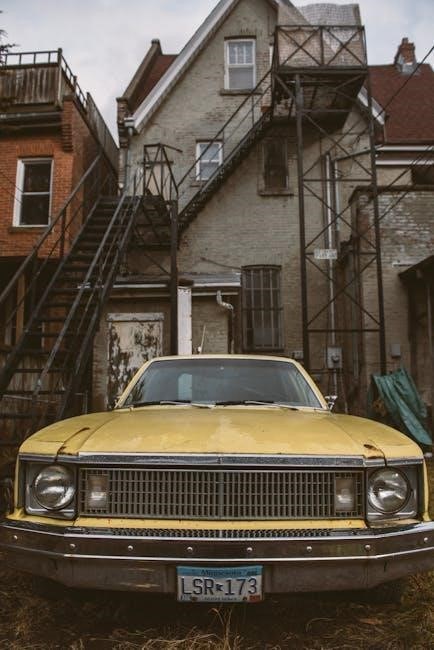
Troubleshooting Licensing Issues
Troubleshooting licensing and activation issues for Windows Server is crucial. Common problems include activation failures, incorrect license keys, and CAL-related errors. Resources are available to help diagnose and resolve these issues effectively for uninterrupted server operation.
Common Licensing and Activation Problems
Encountering licensing issues with Windows Server is not uncommon. These problems can range from simple activation errors to more complex compliance issues. One frequent issue is the failure of the Windows Activation server to validate a license tied to a digital account. Another issue is the improper configuration of Client Access Licenses, preventing users from accessing server resources.
Incorrect edition installations and KMS server misconfigurations can also lead to activation problems. Ensure the correct product key is used and that the server can communicate with the Microsoft activation servers. Regularly review licensing compliance to prevent interruptions.
